Once your access request has been verified, we will send you 2 separate emails containing:
• Username.
• Activation code.
To activate your account, follow the below steps:
- Select the link within the email.
- Input your username and activation code into the relevant boxes and select submit.
- On the Terms and Conditions page, tick the boxes to say you have accepted them and select
submit. You cannot proceed until you have done this.
- Input your contact details, create a password, then select submit.
- Your account will now be activated, and you will be redirected to the employerHub portal homepage to
log in.
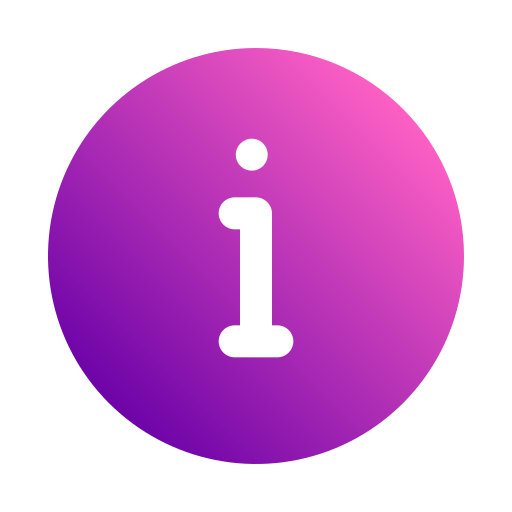
Password must be between 9 and 20 characters long and contain 1 number, lower and uppercase letters and a special character (e.g. $).